EZShield Branding - Introduction
We take pride in the EZShield brand. Whether you’re an EZShield employee or a trusted partner, this guide outlines how to properly use EZShield logos, icons, formats and other brand elements.
For our partners, we offer a number of branding choices for your custom identity protection program so that we can best fit your needs.
Please reach out to your dedicated EZShield client services manager at cs@ezshield.com to view this section.
We take pride in the EZShield brand. Whether you’re an EZShield employee or a trusted partner, this guide outlines how to properly use EZShield logos, icons, formats and other brand elements.
Get to know EZShield's official corporate brand logo and how to use it online and in print. Follow the sizing, space and placement guidelines below to ensure clear, high-quality image resolution, avoid distortion of the image and maintain excellent contrast between the image and its background.
For use on: www.EZShield.com, www.GoEZShield.com and approved EZShield Corporate Marketing.
Complete brand name in full color to be used everywhere as the default logo for representing EZShield.
Download Solid .jpg Download Transparent .png Download Vector .eps
An alternate to the Standard Full Color which displays "A Sontiq Brand" in dark gray.
Download Solid .jpg Download Transparent .png Download Vector .eps
This version should only be used when the logo must appear on a dark background.
Download Transparent .png Download Vector .eps
This version should only be used when the logo must appear on a dark background.
Download Transparent .png Download Vector .eps
The shield-only image can be used when the EZShield name is clearly visible within context of the icon and previously well established in the space. For example, it is used within page footers.
Follow the guidelines above for the full-color solo shield. The full-color version is to be used as the default icon.
Download Solid .jpg Download Transparent .png Download Vector .epsIt is not permissible to use the icon less than 25 pixels wide (web) or .25 of an inch (print) to ensure a crisp legible image.
Follow the guidelines above for the full-color solo shield. This version should only be used when the icon must appear on a dark background.
Download Solid .jpg Download Transparent .png Download Vector .epsFollow the guidelines above for the full-color solo shield. Additionally, only use this version when color printing is not permissible.
Download Solid .jpg Download Transparent .png Download Vector .epsFollow the guidelines above for the full-color solo shield. Additionally, only use this version when color printing is not permissible and the icon must appear on a dark background.
Download Solid .jpg Download Transparent .png Download Vector .epsFollow the guidelines above for the full-color solo shield. Additionally, this version should only be used when full color printing is not available. For example, it is used on embroidered corporate shirts where gradients can't be used in stitching.
Blue Pantone: 640 C
Dark Grey Pantone: Black 7c
For website/email/marketing footers, the full-color Powered By EZShield logo should be used.
Follow the guidelines above for the "Powered By EZShield" logo use. The full color version is to be used as the default logo.
Download Solid .jpg Download Transparent .png Download Vector .eps
It is not permissible to use the logo less than 100 pixels wide (web) or 1 inch (print) to ensure a crisp legible image.

Follow the guidelines above for the full-color "Powered By EZShield" logo. Additionally, only use this version when color printing is not permissible.
Download Solid .jpg Download Transparent .png Download Vector .eps
Follow the guidelines above for the full-color "Powered By EZShield" logo. Additionally, only use this version when color printing is not permissible and the icon must appear on a dark background.
Download Transparent .png Download Vector .eps
For website/email/marketing footers, the full-color Powered By EZShield logo should be used.
Follow the guidelines above for the "Powered By EZShield" logo use. The full color version is to be used as the default logo.
Download Solid .jpg Download Transparent .png Download Vector .eps
It is not permissible to print the logo less than 0.625 inches (print) to ensure a crisp legible image.

Follow the guidelines above for the "Powered By EZShield" logo use. The full color version is to be used as the default logo.
Download Solid .jpg Download Transparent .png Download Vector .eps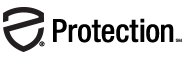
It is not permissible to print the logo less than 0.625 inches (print) to ensure a crisp legible image.

Complete brand name in full color to be used anywhere Fighitng Identity Crimes is represented.
Download Solid .jpg Download Transparent .png Download Vector .eps
These are our icons for services, features, etc. We will be building out this section with more information, but for now you can view them by viewing/downloading the file below:
EZShield_Icons.ai
MasterIconSet.ai