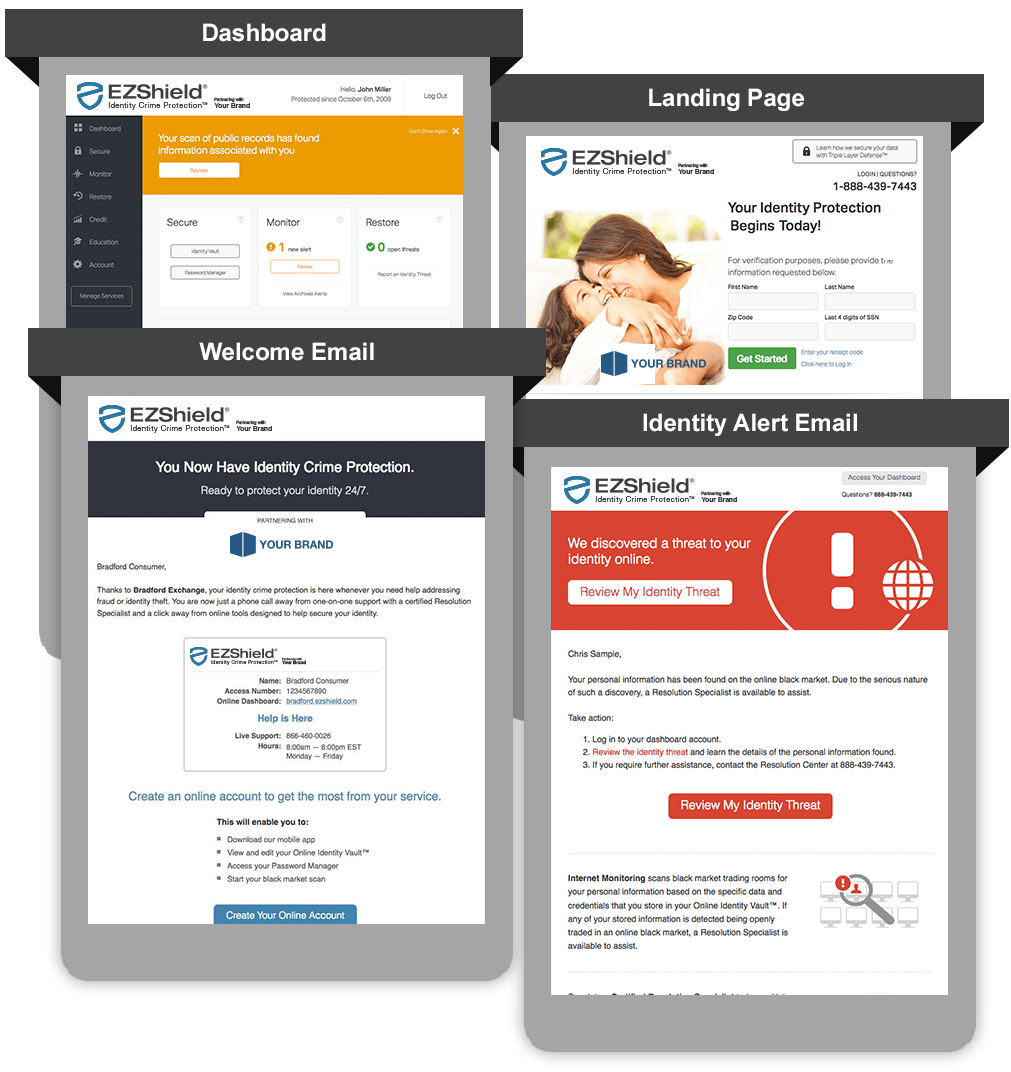Partner Branding - Introduction
We understand that every partner is different. That's why we offer a range of branding options that best fit our partners' needs. This section of our style guide outlines the approved branding options that partners can use to present our brand and services.